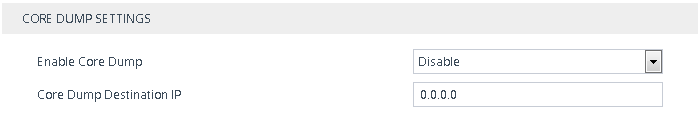Enabling Core Dump File Generation
You can enable the device to generate a core dump file upon a device crash. The core dump is a copy of the memory image at the time of the crash. Each time the device crashes, it creates a new core dump file, which replaces the previous core dump file (if exists). The core dump file provides a powerful tool for determining the root cause of the crash.
You can configure the device to send the core dump file to a TFTP server (defined by an IP address). If you don't configure an address, the core dump file is saved on the device's flash memory (if it has sufficient memory).
The core dump file is saved as a binary file, using the following file name format: core_<Device Name>_ver_<Firmware Version>_mac_<MAC Address>_<Date>_<Time>. For example, "core_acDevice_ver_720-8-4_mac_00908F099096_1-02-2015_3-29-29".
|
➢
|
To enable core dump file generation: |
|
1.
|
(Optional) Set up a TFTP server to where you want the device to send the core dump file. |
|
2.
|
Open the Debug Files page (Troubleshoot menu > Troubleshoot tab > Debug folder > Debug Files). |
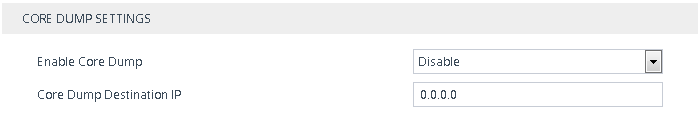
|
3.
|
From the 'Enable Core Dump' drop-down list, select Enable. |
|
4.
|
(Optional) If you want the device to send the core dump file to a remote TFTP server, then in the 'Core Dump Destination IP' field, enter the IP address of the remote server. If not configured, the device saves the file on its storage memory. |
|
5.
|
Click Apply, and then reset the device with a save-to-flash for your settings to take effect. |